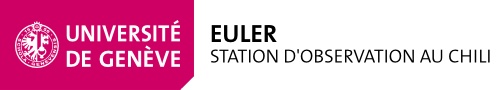How do I send commands to Coralie outside the observation software?
Caution: If the thorium or tungsten lamp is to be switched on, the first step is to power the calibration power supply located in the cabinet DIVERS-L102 in the pump room in this way:
t120_power -on
Be aware (but this is not a problem) that this command will also power the circulation pump to the heat exchanger which will turn on and power the control of the telescope (but without movement). t120_power -off will switch off all elements switched on before.
All of Coralie's electromechanisms can be controlled and their status read by means of commands typed into a terminal.
All commands have the suffix TCOR_.
To know the commands available, type:
TCOR<tab>
The complete status is displayed with:
TCOR_spectro_diag
If you run a command without an argument, you get a short help message
Example:
glslogin1:~> TCOR_lamp Usage: lamp <action> <param> with <action>:= (0:=stat, 1:=set) <param>:=(0:= off, 1:=on thorium,2:=on tungstene | 0 for stat)
The individual statuses are displayed with the appropriate command with the arguments "0 0". Example for the status of the calibration lamps:
TCOR_lamp 0 0
which returns (cryptic!)
1587976532.127726 spectro_srv: 1587976532.127853 spectro_srv:$$$$$$$$$$$$$$$$$$$$$$$$$$$$$$$$$$$$$$$$$$$$$$$$$$$$$$$$$$$$$$ 1587976532.127861 spectro_srv:LAMP (sub_lamp_14) Lampe de Calibration 1587976532.127867 spectro_srv:$$$$$$$$$$$$$$$$$$$$$$$$$$$$$$$$$$$$$$$$$$$$$$$$$$$$$$$$$$$$$$ 1587976532.138851 spectro_srv:plcGetPosition position = 0 0 Lamp tunix TH = 0 Lamp tunix TU = 0 1587976532.138891 spectro_srv:STATUS: position lamp: 0 (0..3) 1587976532.138899 spectro_srv:answer = >14 0 0< Lamp: status = 14 0 0
The status is indicated by "STATUS: position lamp: 0 (0..3)" indicating here that the both lamps are off.
For the status of the lamps it is indicated (Lamp tunix ...) the unix time of the switching on of one or the other lamp.
To send a command, the first argument must be "1" and the second is the value to be set.
Exemples (according the short help given without arguments):
1) To switch on the tungsten lamp (according the help) the command is:
TCOR_lamp 1 2
2) To switch off the both lamp
TCOR_lamp 1 0
Remark: so as not to de-adjust the spectrometer, the focus command is not accessible online.
LW 27/04/2020