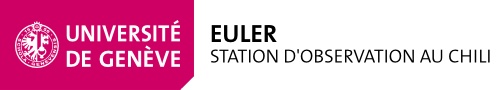How do I make a test observation with the dome closed?
The observation software refuses sky observations if the dome is closed.
In case of a test, we can override this mode of operation:
The best solution is to inhibit this mode of operation by the software.
In this case, open a prompter on Synchro with:
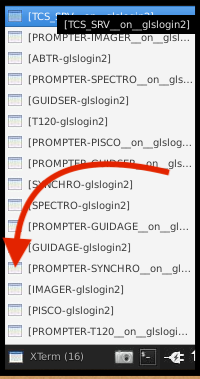
and type:
show setenv("TSIMUL=1")
In the case of testing flats with dome closed (?!?) you have to send the same command in the prompter_imager.
The other solution which is preferable not to use in remote (because of the weather and the sun) is to raise the upper flap of the dome by about 50 cm.
LW 27/04/2020