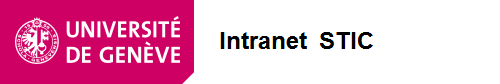New students, auditors, continuing education participants: preparation of your IT account
Please have the confirmation email sent by DiSTIC (IT Division - sender: noreply-oim@unige.ch) to hand: it contains your personal information, which you will need to complete the steps below.
1. Before the start of the training course, choose your UNIGE password.
- This is personal and non-transferable.
- With your UNIGE login (ISIs) and your personal email address:
- Go to mdp.unige.ch;
- Fill in and validate the form;
- Choose your password from the link received in your personal email inbox.
2. Secure your access outside the UNIGE network
- Your mobile phone must be registered with UNIGE for the following procedures if you are doing them remotely (i.e. outside the University network).
- To provide your mobile phone number to UNIGE or to change it, contact the department managing your course/file, with which you are in contact.
- To access the UNIGE network when working/studying outside the University (using tools such as VPN, VDI), or to configure your account, strong ISIs+ authentication is required: an additional security code is necessary (in addition to your UNIGE login and password).
- To obtain this code, you must use the UNIGE Mobile app.
Follow the instructions in the following documentation: How to install and configure the UNIGE Mobile app
3. Link your UNIGE account with your SWITCH edu-ID account
- The following actions are only possible if your remote access is secure, if you are doing them remotely (i.e. outside the University network).
To secure your remote access, refer to the paragraph above (point 2). - The SWITCH edu-ID account is required to access various digital services, not only from the UNIGE such as Moodle, Mediaserver, but also from other Swiss universities (UNIL, EPFL, HES,...) or other Swiss academic resources such as swisscovery.
- Before you can use it, you must link this account to your UNIGE account
How to proceed:
- Log in to my-account.unige.ch with your UNIGE login and access the "My SWITCH edu-ID account" section
- Click on the button** "Link my accounts" and follow the instructions.
(**) : if the UNIGE and SWITCH accounts are already linked, the button is replaced by status: 'UNIGE account linked'
Need assistance?
- For any changes to your personal email address or mobile phone number, please contact the department managing your training/file with which you are in contact.
- For any other issues:
Have a digital copy of your ID and confirmation email ready (you will be asked for these).
Contact the CAD (Centre d'Accueil des Demandes - Helpdesk), preferably by telephone or by submitting a request: Make a request
WELL DONE, YOU ARE NOW READY!
Students, find out the digital services of the UNIGE :
- Access the most popular digital services for students
- Consult the UNIGE IT/digital service catalog for students
Help and useful links :
- Manage your UNIGE account (ISIs) - contact information, strong authentication, password, etc. : my-account.unige.ch
- Learn more about UNIGE user account (ISIs)
- Learn more about enhanced security and strong authentication (ISIs+)
- Need help/support: contact IT support for students
or the Centre d'Accueil des Demandes (CAD, Helpdesk) for auditors