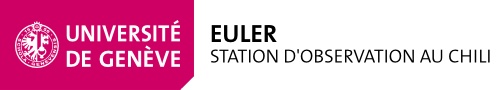Field Rotation Camera C2
OFFSET ROTATION
The goal of this action is to rotate de field of the C2 camera whith the axis offset command.
If you have tho rotate the field, first you have to check at the figure "Position Rotateur" the maximum offset you can apply.
Calulate the Angle Horaire at the begining of the observation.
Put the point on this curve.
Add your offset.
The result must be between 180 and -270 degres.
As we can see, it is quite not possible to put an offset for a star with a negative angle horaire and a declinaison below 28 degrees.
If you decrease the offset value the field image will turn clockwise, see image below.
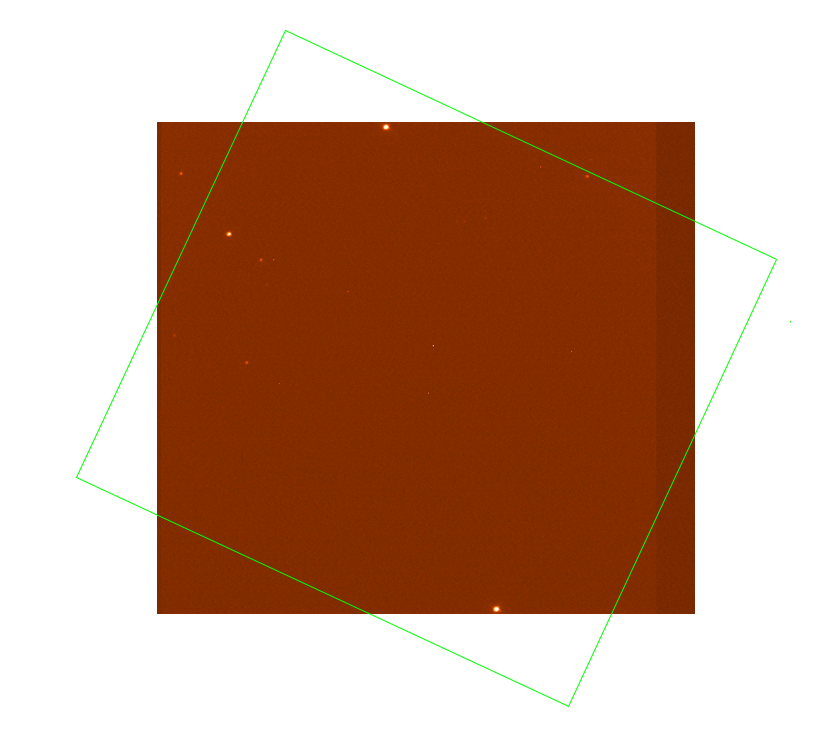
Open the PROMPTER-T120 and the T120-castor windows
Check the value of the rotation axis offset
In the PROMPTER type: axis /offset /rot
Look the result on the T120-castor windows
The value must be -42 if not write the new value for a futur use.
In the PROMPTER type: axis /offset=n /rot
where n is the new offset in degre
After the observation sequence, restor the original offset value.
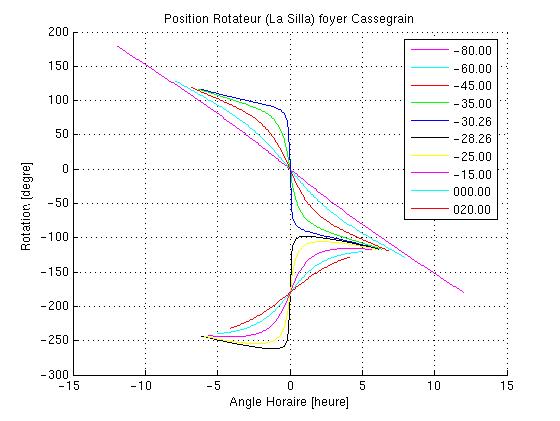
17 juillet 2008