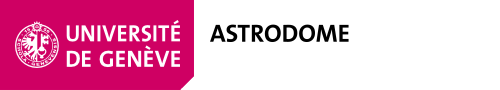Troubleshooting
- When Opening OSbus, if the COM4 is not recognized, just close the program and reopen it a few times or reboot the computer.
- When opening the shutters, if you get the message ’shutters are MOVING’ for too long, it means they are stuck. You can go in the dome and check visually which shutters are opened/closed.
You can then go in the advanced settings of OSbus and open the ones that are stuck. You can follow the same procedure when you have to close them. - When connecting all devices in N.I.N.A., if some devices do not connect because of the ’safety monitor’, go in the ‘Equipment’ -> ’Safety monitor’ tab, and disconnect it, so that you can connect all the other devices.
- If the plate solve (when you slew and center a target) fails, probably you are out of focus, you should do an autofocus.
- If the autofocus fails, you are probably too far from the true value. Move the focus to 5300 and then retry the autofocus.
- When you click find home in the dome tab, if the dome doesn't move, it's probably due to the safety monitor settings. Go in the ‘Equipment’ -> ’Safety monitor’ tab, and disconnect it. Continue all procedures normally without reconnecting the safety monitor.
- If the Dome does not follow the telescope correctly, probably it's because it is not calibrated. Click on 'find home' and check that 'dome follow telescope' is on 'YES' (p.13 of the manual).
- If the telescope and/or the dome keep moving, there is probably an issue with the tracking settings. In Maestro, under the Tracking tab, make sure the Sidereal option is selected. Then restart Maestro and NINA, this should resolve the problem.
- If the Dome does not rotate smoothly, the drive tire may be under-inflated. To inflate it, follow the instructions provided here.
-
When connecting all the instruments in NINA, if you encounter the following error message:
“ASCOM Driver Error: unable to connect to BoltwoodIII-S ObservingConditions Driver. Reason: The port 'COM7' does not exist.”
you can safely ignore it and proceed as usual. This port is associated with the weather station, which is currently not connected to NINA.