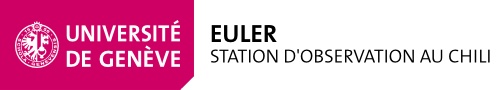How to pump the Coralie Cryostat
Preparation
- As soon as possible after the night is over, stop the automatic pumping of nitrogen using the ippower interface; hit login and set 'N2COR AutoFill' in status OFF. Note the 'N2COR ForceFill' should be OFF as well.

- Before the start of the pumping, change the heating setpoint on glslogin1
set_lakeshore -C 30
(the version is the beta one and you will have a warning; simply type enter)
Cryostat Coralie: Pumping Procedure
In the computer room, go inside the Coralie Room

Use the ladder inside the Coralie room to reach the roof of the Coralie enclosure, where the pump unit is located.
 ---
--- 
Switch on the lamp
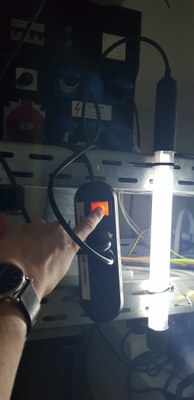
Switch on the Pump unit using the power switch located on the back of the unit, on the upper right side (as looking from the front):


After starting the pump unit controller, wait until the controller is ready and press button On/Off button to start pumping


Open then the black valve completely by turning it counterclockwise (do not delay this step, the pump is on).

On the controller, use the arrow buttons to display the value 340 on the screen.
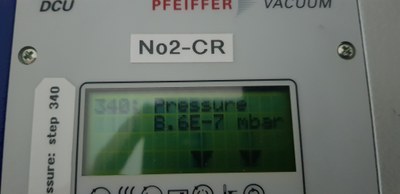
Wait until a pressure < 2E-5 mbar (~30min) is reached.
This pressure means that the vacuum within the pipe is good enough.
Close then the valve (rotating clockwise) on the outlet of the pump unit

It's time to open the cryostat valve:
Go inside the Coralie Enclosure by sliding the door to the right (locker code: 129)
The valve is located under the insulation surrounding the cryostat TO CHANGE:

Remove the Velcro strip and open the cryostat valve by turning counterclockwise slowly until you hear a whistling of the air in the pipe.
- if you hear a whistling, stop opening the valve and wait until the whisling disappears.
- When the whistling disappears, open the valve fully counterclockwise
- if no whistling happens until the end stop of the valve, the pressure in the cryostat was low enough.
Go back to the pump unit
check the pressure level :
- if pressure level is > E-3mbar (it happens if the cryostat is at room temperature for a long time)
- stop the pump unit by pressing the button On/Off

- wait 20 min (it ensures that the turbomolecular pump stops)
- start the pump unit by pressing the button On/Off
- after 1min, open slowly the valve at the pump unit outlet counterclockwise

- if pressure level is < E-3mbar
- open slowly the valve at the pump unit outlet counterclockwise .
Wait until you reach <8.6x10-5 mbar on the DPG109 monitor (~30h)
Cryostat Coralie: Cooling Procedure
When the pressure is reached, it is time to cool the cryostat.
The cooling must imperatively be done with the pumping in function.
The cooling is started:
1) by typing this command on a terminal on glslogin1
set_lakeshore -C -115.0
this command gives the regulation setpoint to the Lakeshore
2) by opening the valve 1 on the TP60
3) by doing a manual filling of the cryostat according to the procedure displayed against the wall next to the timer (near the TP60)
When the Cryostat is filled, wait until the CCD is at its operating temperature (-115[d])
When the CCD reach the operating temperature it's time to stop the pumping
Cryostat Coralie: Pumping Stop Procedure
Do the following operations in order:
- Close the valve of the cryostat by turning it clockwise and do not force it excessively
- Close the valve of the pump unit in clockwise and do not force it excessively
- Switch off the Pfeiffer Controller
- Wait at least 10 minutes (or days...) and switch off the pump unit with the rear switch