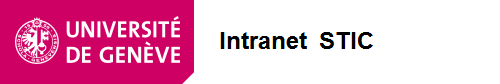Email security
Welcome to the e-mail security pageWhat is phishing ?
|
|
| How to identify a phishing ? | Send us the identified phishing cases ! | Vicitim of a phishing ? |
|---|---|---|
|
- If writing is an approximate translation or suspicious - If a request for confidential data is sent to you by email - If you are asked to click on a hyperlink that appears known - If the sender’s address is suspect - If the reply-to e-mail address (@ ..... ) is suspect |
Be part of your colleagues and your own cybersafety!
|
> Change your UNIGE password immediately:
|
Also available (in French):
Les pièces jointes suspectes...