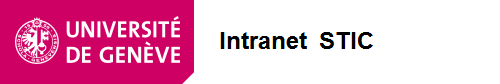How to install et configure a VDI on iPad and iPhone
Background and prerequisitesThis article describes the installation of the Omnissa Horizon Client software (formerly VMware) allowing access to virtual desktops (VDI - Virtual Desktop Infrastructure) prepared for certain members of UNIGE. Environment
How to do it1. Download |
|
2. Configuration |
The configuration point is required during a first installationNote that the configuration remains unchanged during an update , so there is no need to follow this point. The VDI access application is now installed. |