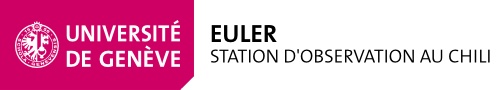Installation Carte Comptage PM Coralie
Téléchargement du Driver
Le driver est ici:
http://www.ni.com/download/ni-daqmx-8.0.2/2322/en/
Il faut telecharger l'image iso (DAQmx802f0.iso)
(remarque la connection a planté 3 fois avant d'obtenir le driver)
Lecture de la distribution
Sous root et sur le LCU Coralie (glscora (glspc19))
Lecture de l'image ISO sur le point de montage temporaire /DAQmx802f0 et transfert du contenu dans le home de root /root/DAQmx802f0/
- cd <dir> (où se trouve l'image ISO)
- mkdir /root/DAQmx802f0
- mkdir /DAQmx802f0
- mount -t iso9660 -o loop DAQmx802f0.iso /DAQmx802f0
- cd /root/DAQmx802f0/
- rsync -avHl /DAQmx802f0/ ./
- umount /DAQmx802f0
- rmdir /DAQmx802f0/
Installation
- cd /root/DAQmx802f0/
- ./INSTALL
Répondre Yes tout le temps, mais refuser de donner toutes les "location for LabVIEW 8.x support files" car nous ne les avons pas.
Apres les compilations l'installation du driver est finie.
Ne pas faire le reboot et passer à l'étape suivante:
Modification des paramètres de démarrage du kernel
Il faut éditer: /boot/grub/grub.conf et rajouter "mem=4096M" sur chaque ligne commençant par "kernel"
Ex:
title Scientific Linux SL (2.6.18-308.20.1.el5PAE)
root (hd0,0)
kernel /vmlinuz-2.6.18-308.20.1.el5PAE ro root=/dev/VolGroup00/LogVol01 selinux=0 edd=off mem=4096M
initrd /initrd-2.6.18-308.20.1.el5PAE.img
title Scientific Linux SL (2.6.18-308.16.1.el5PAE)
root (hd0,0)
kernel /vmlinuz-2.6.18-308.16.1.el5PAE ro root=/dev/VolGroup00/LogVol01 selinux=0 edd=off mem=4096M
initrd /initrd-2.6.18-308.16.1.el5PAE.img
title Scientific Linux (2.6.18-194.3.1.el5PAE)
root (hd0,0)
kernel /vmlinuz-2.6.18-194.3.1.el5PAE ro root=/dev/VolGroup00/LogVol01 selinux=0 edd=off mem=4096M
initrd /initrd-2.6.18-194.3.1.el5PAE.img
Un reboot (init 6) fini cette partie.
Installation de la carte
Arret (init 0) puis installation physique de la carte.
Redémarrage du PC.
Avec la commande dmesg on trouve:
[root@glscspa ~]# dmesg | grep nikal
nikal: module license 'Copyright (c) 2002-2011 National Instruments Corporation.
All Rights Reserved. Any and all use of the copyrighted materials is subject to the
then current terms and conditions of the applicable license agreement, which can be
found at .' taints kernel.
puis les commandes suivantes retournent:
[root@glscspa ~]# nilsdev
NI PCI-6221 (37-pin): "Dev1"
[root@glscspa ~]# lspci -vv | grep -A 20 -i National
04:04.0 Class ff00: National Instruments Unknown device 71bc
Control: I/O- Mem+ BusMaster+ SpecCycle- MemWINV- VGASnoop- ParErr- Stepping- SERR- FastB2B-
Status: Cap- 66MHz- UDF- FastB2B+ ParErr- DEVSEL=medium >TAbort- SERR-
ou [root@glspc19 ~]# lspci -vv | grep -A 20 -i National 04:04.0 Class ff00: National Instruments Unknown device 71bc Control: I/O- Mem+ BusMaster+ SpecCycle- MemWINV- VGASnoop- ParErr- Stepping- SERR- FastB2B- Status: Cap- 66MHz- UDF- FastB2B+ ParErr- DEVSEL=medium >TAbort- SERR- Latency: 32, Cache Line Size: 64 bytes Interrupt: pin A routed to IRQ 217 Region 0: Memory at fd9ff000 (32-bit, non-prefetchable) [size=4K] Region 1: Memory at fd9fe000 (32-bit, non-prefetchable) [size=4K]
Ces trois tests semblent indiquer que le driver est OK.
Installation Driver et carte terminée
Création de l'environnement pour le logiciel d'observation
Le serveur pm pm_srv stocke les valeurs de comptage dans les fichiers /export/diskA/services/pm/pm_<yyyymmdd>.rdb.
Ces fichiers lui permette de faire les statistiques pm pour une exposition.
Ainsi et uniquement si le directory n'existe pas il faut le créer et permettre l'accès à tous:
sur le LCU Coralie (glscora) et sous root:
- mkdir -p /export/diskA/services/pm
- chmod a+rwx /export/diskA/services/pm