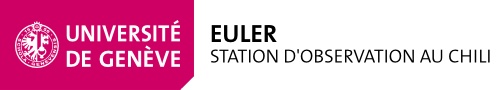Installation LCU Instrument SL55
Comment installer un LCU
Marche à suivre
- lui trouver un nom, noter sa mac-address (exemple pour glspc19)
- glspc19 00:01:05:10:8D:02
- lui trouver une adresse IP
- 10.10.132.49
Sur argos1:
- mettre l'info dans le fichier de hosts (/etc/yp/hosts)
10.10.132.49 glspc19 glscora # PC Beckoff coralie
- mettre à jour la table hosts des NIS
[root@argos1 ~]# cd /var/yp [root@argos1 ~]# make
- ajouter la machine dans la table de dhcp (/etc/dhcp/glsnet.conf), dans le groupe pour l'installation réseau (eth1) et dans la partie standard LCU (eth0)
host glspc19inst { hardware ethernet 00:01:05:10:8D:03; fixed-address 10.10.132.49; }
...
host glspc19 { hardware ethernet 00:01:05:10:8D:02; fixed-address 10.10.132.49; }
- redémarrer dhcp
[root@argos1 ~]# /etc/init.d/dhcpd stop [root@argos1 ~]# /etc/init.d/dhcpd start
- créer une config pour l'installation réseau
[root@argos1 ~]# cd /var/lib/tftpboot/pxelinux.cfg [root@argos1 ~]# cp glspc18.SL55.i386 glspc19.SL55.i386
[root@argos1 ~]# ln -s glspc19.SL55.i386 01-00-01-05-10-8d-02
- mettre à jour glspc19.SL55.i386
[root@argos1 ~]# cd /export/fedora/kickstart/ [root@argos1 ~]# cp glspc18.SL55.i386.cfg glspc19.SL55.i386.cfg
- mettre à jour glspc19.SL55.i386.cfg
Rebooter le LCU sur le réseau
> boot net