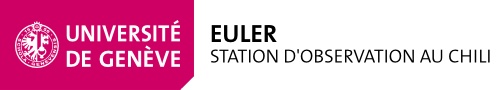Note d'installation LCU Instrument
POUR l'INSTALLATION DE LCU SOUS SL 67 VOIR LA DESCRIPTION DEFINITIVE (CLIQUEZ ICI)
Notes d'installation durant la mission LCU 2016:
Installation
Scientific Linux 6.7 DVD i386 (32 bits)
Philosophie
Le LCU, par configuration, ne connait comme source de package que argos1, ceci a l'avantage de garder une distribution stable au long des années.
Ainsi l'installation que le LCU ira chercher se trouve sous
argos1:/export/fedora/SL67.OBSGE.DVD.i386/ (Scientific Linux, faite par l'obs depuis la distribution DVD pour système 32 bit)
A l'orgine ce directory est rempli avec la distribution officielle (download) voir plus bas.
Une fois téléchargée, elle est mise à jour (voir plus bas: yum update --downloadonly), puis selon les besoins, petit à petit, on lui rajoute les paquets manquants. Jusqu'à obtenir une installation qui couvre les besoins.
Les packages vont sous:
argos1:/export/fedora/SL67.OBSGE.DVD.i386/Packages/
Lorsque rajoute un paquet la base de données qui gère ce repository "privé" doit etre mis à jour avec:
createrepo -d -g repodata/*-comps.xml
L'installation s'effectue selon un fichier de config, dans notre cas
/export/fedora/kickstart/glspcinstruments.SL67.i386.cfg
Ce fichier indique:
- la liste des package à utiliser, à rejeter etc..
- les commande systeme d'intialisation
- les copies de fichiers système, voir les lignes tftp
pour les copies de fichiers système avec tftp le directory de reference est
/var/lib/tftpboot/install_data/
On peut y avoir des fichier specifiques au machines, exemple:
/var/lib/tftpboot/install_data/glspc20/
L'installation d'un machine par réseau est définie par un standard (PXE). La configuration du serveur DHCP permet d'indiquer qu'un LCU veut se connecter pour installation. Le serveur DHCP reconnait le mode de connection et reçoit l'adresse MAC du LCU. Voir plus bas.
Installation des images ISO
La distribution se présente sous forme de 2 images ISO (DVD) qu'il faut rapatrier:
- SL-6.7-i386-DVD1.iso
- SL-6.7-i386-DVD2.iso
Le rapatriement se fait normalement sur Genève car la distribution est testée à Genève avant sont transfert à La Silla, mais la doc ci-dessous donne en exemple l'installation complète à La Silla. On trouve les images ISO sur le site officiel:
https://www.scientificlinux.org/downloads/sl-versions/sl6/
http://ftp.scientificlinux.org/linux/scientific/6.7/i386/iso/
Ou ici (peut-etre plus rapide) sur switch:
http://mirror.switch.ch/ftp/mirror/scientificlinux/6.7/i386/iso/
Pour l'exemple les images sont rapatriée sur /tmp (mais ce n'est pas important).
Puis le contenu des 2 images ISO est transféré sur le directory des distributions, qui pour des raisons historiques s'appelle /export/fedora (sur argos1) et /export/zpool/sys_install/ sur (obssys1 Geneve):
argos1#> mount -o loop /tmp/SL-6.7-i386-DVD1.iso /mnt/ argos1#> rsync -avHl /mnt/ /export/fedora/SL67.OBSGE.DVD.i386/ argos1#> umount /mnt argos1#> mount -o loop /tmp/SL-6.7-i386-DVD2.iso /mnt/ argos1#> rsync -avHl /mnt/ /export/fedora/SL67.OBSGE.DVD.i386/ argos1#> umount /mnt
Mise à jour initiale des Packages
Comme les images n'ont pas les packages à jour, l'idée est de refaire une distribution avec les derniers packages. Celle ci-ne peut se faire que sur un machine avec le meme système. Ainsi il faut installer un PC (nommé dans les exemple glspc00) voir plus bas, mettre à jour ses packages, les rapatrier dans le directory de distribution sur le serveur d'installation, faire le menage (repomanage) et mettre à jour le repository (createrepo) et le serveur d'installation est prêt. Apres le PC peut être réinstallé et aura une version figée de la distribution.
(Rem: si repomanage n'existe pas on peut le récupérer avec yum provides '*/repomanage')
glspc00#> mkdir /tmp/SL67 glspc00#> yum update --downloadonly --downloaddir=/tmp/SL67 glspc00#> rsync -avHl /tmp/SL67/ argos1:/export/fedora/SL67.OBSGE.DVD.i386/Packages/ argos1#> cd /export/fedora/SL67.OBSGE.DVD.i386 # remove old verson of packages argos1#> \rm `repomanage -o ./Packages/` # update repository argos1#> createrepo -g repodata/*-comps.xml .
Configuration de l'installation réseau
Ici sont décrites les opérations faite pour qu'un PC puisse être installé au travers du réseau sur le serveur d'installation local (argos1 dans notre cas).
A ce stade il faut connaitre l'adresse MAC du PC (ifconfig, boot en single user, ...)
Attention (avec une machine de recupération) verifier que le "primary boot device" est bien le harddisk dans le BIOS.
dhcp config
-
modifier /etc/dhcp/dhcp.glsnet.conf, il faut ajouter les LCU qui veulent s'installer par réseau.
Lorsque l'on boot réseau (<esc> ou <F12> au boot) le machine reçoit du serveur DHCP de argos1 (ici 10.10.132.81) un noyau de boot (pxelinux.0).
Ceci est décrit dans le group ci-dessous:
group { use-host-decl-names on; # the host declaration's name is the hostname filename "pxelinux.0"; next-server 10.10.132.81; # Beckhoff instruments LCUs host glspc17 { hardware ethernet 00:01:05:07:EA:06; fixed-address 10.10.132.47; } host glspc18 { hardware ethernet 00:01:05:07:EA:12; fixed-address 10.10.132.48; } host glspc19 { hardware ethernet 00:01:05:10:8D:02; fixed-address 10.10.132.49; } host glspc20 { hardware ethernet 00:01:05:1F:91:5C; fixed-address 10.10.132.40; } # Beckhoff telescope LCUs host glstopt { hardware ethernet 00:1A:D4:00:65:56; fixed-address 10.10.132.50; } host glstreg { hardware ethernet 00:1A:D4:00:62:DE; fixed-address 10.10.132.51; } host glstser { hardware ethernet 00:1A:D4:00:68:77; fixed-address 10.10.132.52; } host glstspa { hardware ethernet 00:1A:D4:00:67:27; fixed-address 10.10.132.53; } host glscspa { hardware ethernet 00:01:05:10:8C:EE; fixed-address 10.10.132.54; } #host glscspb { hardware ethernet 00:01:05:10:8C:EF; fixed-address 10.10.132.55; } } -
puis
bash /etc/init.d/dhcpd stop; bash /etc/init.d/dhcpd start
hosts table
-
modif /etc/yp/hosts, add lines:
........... ........... 10.10.132.47 glspc17 glsecam 10.10.132.48 glspc18 glspisco ............ ............
-
puis
cd /var/yp ; make
PXE network install
-
création du PXE boot config file:
cd /var/lib/tftpboot/pxelinux.cfg/ cat <<EOF > glspc17.SL67 DEFAULT vmlinuz.SL67.i386 APPEND ip=dhcp ksdevice=eth0 initrd=/initrd.FC67.i386.img nopcmcia noipv6 edd=off load_ramdisk=1 network ks=nfs:134.171.132.81:/export/fedora/kickstart/glspc17.SL67.i386.cfg EOF
- Le PXE boot config glspc17.SL67, contient le kernel, le ramdisk et les informations sur l'installation du scientificLinux kickstart
- création du scientific Linux kickstart file ex: /export/fedora/kickstart/glspc17.SL67.i386.cfg
-
Creer les "PXE boot links"
Chaque machine pouvant etre installée par réseau doit avoir un link vers un fichier de configuration.
Ce link a comme nom son adresse MAC mise en minuscule, les ":" remplacés par des "-" et préfixé par "01-"
cd /var/lib/tftpboot/pxelinux.cfg/ ln -s glspc17.SL67 01-00-01-05-07-ea-06 ln -s glspc18.SL67 01-00-01-05-07-ea-12
modifying initrd
-
for example to add tftp binary
cd /var/lib/tftpboot/ mkdir newinitrd cd newinitrd cp ../initrd.FC13.x86_64.img ../oldimg.gz gunzip ../oldimg cpio -idv < ../oldimg cp /usr/bin/tftp bin/ # check if all required dynamic libraries are there find . | cpio --create --format='newc' >../newimg gzip ../newimg cp ../initrd.FC13.x86_64.img ../initrd.FC13.x86_64.img.orig_dist mv ../newimg.gz ../initrd.FC13.x86_64.img cd .. rm -rf oldimg newinitrd
glssr1 & glssr2
GLS repo
-
create or update file /etc/yum.repos.d/gls.repo as follows:
[glsrepo] name=Fedora Core 13 - GLS Repo baseurl=file:///net/glssr1/export/fedora/FC13.OBSGE.DVD.x86_64/ enabled=1 gpgcheck=0 enablegroups=1 skip_if_unavailable=1 metadata_expire=1
Puppet
clients keys
-
on the master puppetca --generate glssr4 on the client scp /etc/puppet/ssl/private_keys/glssr4.pem /etc/puppet/ssl/private_keys/glssr4.pem scp glssr1:/etc/puppet/ssl/private_keys/glssr4.pem /etc/puppet/ssl/private_keys/glssr4.pem scp glssr1:/etc/puppet/ssl/public_keys/glssr4.pem /etc/puppet/ssl/public_keys/glssr4.pem scp glssr1:/etc/puppet/ssl/certs/glssr4.pem /etc/puppet/ssl/certs/glssr4.pem scp glssr1:/etc/puppet/ssl/certs/ca.pem /etc/puppet/ssl/certs/ca.pem scp glssr1:/etc/puppet/ssl/crl.pem /etc/puppet/ssl/crl.pem
ESO scisoft 7.5
-
create or update file /etc/yum.repos.d/scisoft.repo as follows:
[scisoft] name=Scisoft baseurl=ftp://ftp.eso.org/scisoft/scisoft7.5/linux/fedora11/yum-repo gpgcheck=0 enabled=1
-
to install in /export/opt/scisoft-7.5/
mkdir /export/opt/scisoft-7.5 ln -s /export/opt/scisoft-7.5 /export/opt/scisoft ln -s /opt/scisoft /scisoft
-
as root run
yum clean all yum install scisoft-\*
Java Development Kit Version 6 Update 22
- install JDK 6u22 in /usr/java/jdk1.6.0_22
-
mkdir /export/opt/sun # This is automounted in /opt/sun bash /root/jdk-6u22-linux-i586-rpm.bin # 32 bit version is required for Sun Ray Server Software ##bash /root/jdk-6u22-linux-x64-rpm.bin # commented out
Oracle Solaris Studio Compilers 12.2
-
ln -s /export/opt/solstudio12.2 /export/opt/solstudio bash /root/SolarisStudio12.2-linux-x86-rpm-ML.sh --installation-location /export/opt --verbose --javahome /usr/java/jdk1.6.0_22 --non-interactive
Intel Compilers
-
1. On the connected system, go to: https://registrationcenter.intel.com/RegCenter/remoteactivation.aspx 2. Enter this product activation code on the above web page: HMKB-BFZN-2DCC-7ECV-79G6-CAA3-P6H
Sun Ray Server Software 5.1
-
cd /root ./utinstall -j /usr/java/jdk1.6.0_22 Please contact Sun Microsystems, Inc. 4150 Network Circle, Santa Clara, California 95054 if you have questions. Accept (Y/N): Y # utinstall Version: 4.2 Thu Oct 28 09:21:32 CLST 2010 Sun Ray Server Software 4.2 not installed Sun Ray Data Store 3.2 not installed Do you want to install Sun Ray Server Software 4.2 French Admin GUI (Y/[N]): Y Do you want to install Sun Ray Server Software 4.2 Japanese Admin GUI (Y/[N]): Do you want to install Sun Ray Server Software 4.2 Simplified Chinese Admin GUI (Y/[N]): Kiosk Mode 4.2 not installed Enter Java v1.6 (or later) location [/usr/java]: /usr/java/jdk1.6.0_22 About to carry out the following operations: Install [ Sun Ray Server Software 4.2 ] Install [ Sun Ray Data Store 3.2 ] Install [ Sun Ray Server Software 4.2 French Admin GUI ] Install [ Sun Ray Server Software 4.2 ] Install [ Kiosk Mode 4.2 ] Install [ Kiosk Mode 4.2 localized files ] Install [ data for utslaunch ] Install [ Service Tags 1.1 ] Continue? ([Y]/N): Y
- Manual install
-
add following lines into /etc/yum.conf
proxy=http://proxy.unige.ch:3128 protected_packages=*gdm* exclude=*gdm*
-
cd /root/SRSS_5.1/srss_4.2 yum remove gdm gdm-plugin-fingerprint gdm-user-switch-applet plymouth-gdm-hooks pulseaudio-gdm-hooks ###yum install xorg-x11-xfs.x86_64 cd FC13 rpm -Uvh gdm-2.20.5-3.fc13.x86_64.rpm gdm-extra-faces-2.20.5-3.fc13.x86_64.rpm fedorainfinity-gdm-theme-8.0.1-3.fc12.noarch.rpm ###rpm -Uvh chkfontpath-1.10.1-2.fc13.x86_64.rpm msttcorefonts-2.0-1.noarch.rpm rpm -Uvh jdk-6u22-linux-i586.rpm mkdir /export/opt/sun ls -l /opt/sun rpm -Uvh sun-javadb-client-10.5.3-0.2.i386.rpm sun-javadb-core-10.5.3-0.2.i386.rpm sun-javadb-docs-10.5.3-0.2.i386.rpm rpm -Uvh sun-javadb-common-10.5.3-0.2.i386.rpm sun-javadb-demo-10.5.3-0.2.i386.rpm sun-javadb-javadoc-10.5.3-0.2.i386.rpm ln -s /usr/share/fonts/msttcorefonts /usr/share/X11/fonts/msttcorefonts ln -s /usr/share/fonts/msttcorefonts /usr/share/X11/fonts/TrueType cd /usr/share/X11/fonts/TrueType/ mkfontscale mkfontdir chkfontpath --add /usr/share/X11/fonts/TrueType ln -s /usr/lib/openmotif/libXm.so.4 /usr/lib/libXm.so.3 ln -s /usr/lib64/openmotif/libXm.so.4 /usr/lib64/libXm.so.3 ln -s /usr/share/X11/xkb/keymap/sun_vndr /usr/share/X11/xkb/keymap/sun ln -s /usr/share/X11/xkb/symbols/sun_vndr /usr/share/X11/xkb/symbols/sun cd /usr/lib ln -s libgdbm.so.2.0.0 libgdbm.so.3 cd /usr/lib64 ln -s libgdbm.so.2.0.0 libgdbm.so.3 cd /root/SRSS_5.1/srss_4.2 rpm --relocate /opt=/export/opt -Uvh ./Sun_Ray_Core_Services_4.2/Linux/Packages/SUNWuti-4.2-89.i386.rpm rpm --relocate /opt=/export/opt -Uvh ./Sun_Ray_Core_Services_4.2/Linux/Packages/SUNWuto-4.2-77.i386.rpm rpm --relocate /opt=/export/opt -Uvh ./Sun_Ray_Core_Services_4.2/Linux/Packages/SUNWutfw-4.2-77.i386.rpm rpm -Uvh ./Sun_Ray_Core_Services_4.2/Linux/Packages/SUNWutr-4.2-77.i386.rpm rpm -Uvh ./Sun_Ray_Core_Services_4.2/Linux/Packages/SUNWutu-4.2-77.i386.rpm rpm --nodeps --relocate /opt=/export/opt -Uvh ./Sun_Ray_Core_Services_4.2/Linux/Packages/SUNWuta-4.2-77.i386.rpm rpm --relocate /opt=/export/opt -Uvh ./Sun_Ray_Core_Services_4.2/Linux/Packages/SUNWutsto-4.2-77.i386.rpm rpm -Uvh ./Sun_Ray_Core_Services_4.2/Linux/Packages/SUNWutstr-4.2-77.i386.rpm rpm --relocate /opt=/export/opt -Uvh ./Sun_Ray_Core_Services_4.2/Linux/Packages/SUNWutps-4.2-77.i386.rpm rpm -Uvh ./Sun_Ray_Core_Services_4.2/Linux/Packages/SUNWutkau-4.2-77.i386.rpm rpm -Uvh ./Sun_Ray_Core_Services_4.2/Linux/Packages/SUNWutio-4.2-77.i386.rpm rpm -Uvh ./Sun_Ray_Core_Services_4.2/Linux/Packages/SUNWutdsk-4.2-77.i386.rpm rpm --nodeps --relocate /opt=/export/opt -Uvh ./Sun_Ray_Core_Services_4.2/Linux/Packages/SUNWutgsm-4.2-77.i386.rpm rpm --relocate /opt=/export/opt -Uvh ./Sun_Ray_Core_Services_4.2/Linux/Packages/SUNWutref-4.2-77.i386.rpm rpm --relocate /opt=/export/opt -Uvh ./Sun_Ray_Core_Services_4.2/Linux/Packages/SUNWlibusbut-4.2-77.i386.rpm rpm --relocate /opt=/export/opt -Uvh ./Docs/Linux/Packages/SUNWutm-4.2-77.i386.rpm rpm -Uvh ./Service_Tags_1.1/Linux/Packages/SUNWutsvt-1.1-02.i386.rpm rpm --relocate /opt=/export/opt -Uvh ./Sun_Ray_Data_Store_3.2/Linux/Packages/SUNWutdso-3.2-04.i386.rpm rpm -Uvh ./Sun_Ray_Data_Store_3.2/Linux/Packages/SUNWutdsr-3.2-04.i386.rpm rpm --relocate /opt=/export/opt -Uvh ./Sun_Ray_Core_Services_4.2/Linux/Packages/SUNWutwa-4.2-77.i386.rpm rpm -Uvh ./Sun_Ray_Core_Services_4.2/Linux/Packages/SUNWutwar-4.2-77.i386.rpm rpm --relocate /opt=/export/opt -Uvh ./Sun_Ray_Core_Services_4.2/Linux/Packages/SUNWutwh-4.2-77.i386.rpm rpm --relocate /opt=/export/opt -Uvh ./Sun_Ray_Core_Services_4.2/Linux/Packages/SUNWutwl-4.2-77.i386.rpm # Patch 140995-06 rpm --relocate /opt=/export/opt -Uvh ./Components/SRSS/Patches/linux/140995-06/SUNWuto-4.2-77.22.i386.rpm rpm -Uvh ./Components/SRSS/Patches/linux/140995-06/SUNWutr-4.2-77.22.i386.rpm rpm --relocate /opt=/export/opt -Uvh ./Components/SRSS/Patches/linux/140995-06/SUNWutfw-4.2-77.22.i386.rpm rpm --nodeps --relocate /opt=/export/opt -Uvh ./Components/SRSS/Patches/linux/140995-06/SUNWuta-4.2-77.22.i386.rpm rpm --relocate /opt=/export/opt -Uvh ./Components/SRSS/Patches/linux/140995-06/SUNWutsto-4.2-77.22.i386.rpm rpm --nodeps --relocate /opt=/export/opt -Uvh ./Components/SRSS/Patches/linux/140995-06/SUNWutgsm-4.2-77.22.i386.rpm rpm --relocate /opt=/export/opt -Uvh ./Components/SRSS/Patches/linux/140995-06/SUNWlibusbut-4.2-77.22.i386.rpm rpm --relocate /opt=/export/opt -Uvh ./Components/SRSS/Patches/linux/140995-06/SUNWutm-4.2-77.22.i386.rpm # Patch 145214-01 rpm --relocate /opt=/export/opt -Uvh ./Components/SRSS/Patches/linux/145214-01/SUNWutdso-3.2-04.03.i386.rpm cat << EOF > /etc/opt/SUNWut/utctl.conf BASEDIR=/opt SUNWUT=/opt/SUNWut SUNWUTLIB=/opt/SUNWut/lib JRE_PATHNAME=/usr/java/latest/jre SYSLOG_CONF=/etc/rsyslog.conf LIBGDBM=/usr/lib/libgdbm.so.2 LIBGDBM64=/usr/lib64/libgdbm.so.2 COMPATLIB_LIBLDAP=/usr/lib/libldap-2.4.so.2 COMPATLIB_LIBLDAP64=/usr/lib64/libldap-2.4.so.2 COMPATLIB_LIBLBER=/usr/lib/liblber-2.4.so.2 COMPATLIB_LIBLBER64=/usr/lib64/liblber-2.4.so.2 EOF cp /export/opt/SUNWut/lib/utlog /export/opt/SUNWut/lib/utlog.orig_dist cp /export/opt/SUNWut/lib/utprodinfo /export/opt/SUNWut/lib/utprodinfo.orig_dist cp FC13/utlog /export/opt/SUNWut/lib/utlog cp FC13/utprodinfo /export/opt/SUNWut/lib/utprodinfo /opt/SUNWut/lib/utctl.d/features/utjrectl -v enable /opt/SUNWut/lib/utctl.d/features/utlib64ctl -v enable /opt/SUNWut/lib/utctl.d/features/utcompatlinksctl -v enable /opt/SUNWut/lib/utctl.d/features/utpamctl -v enable /opt/SUNWut/lib/utctl.d/features/utgdmconfigctl -v enable /opt/SUNWut/lib/utctl.d/features/utcronctl -v enable /opt/SUNWut/lib/utctl.d/features/utsyslogctl -v enable /opt/SUNWut/lib/utctl.d/features/utX11compatlinksctl -v enable /opt/SUNWut/lib/utctl.d/features/utpkg-uto.Linux-ctl -v enable /opt/SUNWut/lib/utctl.d/features/utpkg-utsvt-ctl -v enable /opt/SUNWut/lib/utctl.d/features/utpkg-utstr.Linux-ctl -v enable /opt/SUNWut/lib/utctl.d/features/utpkg-utdsr.Linux-ctl -v enable /opt/SUNWut/lib/utctl.d/features/utpkg-utwar.Linux-ctl -v enable /opt/SUNWut/lib/utctl.d/features/utpkg-utr-ctl -v enable ### hanging on utacleanup!!! ####/opt/SUNWut/lib/utctl.d/features/utpkg-utr-ctl -v enable
-
/opt/SUNWut/sbin/utadm -a eth2 ### Configuring /etc/nsswitch.conf ### Configuring Service information for Sun Ray ### configuring eth2 interface at subnet 192.168.128.0 Selected values for interface "eth2" host address: 192.168.128.1 net mask: 255.255.255.0 net address: 192.168.128.0 host name: glssr3-eth2 net name: SunRay-eth2 first unit address: 192.168.128.16 last unit address: 192.168.128.240 auth server list: 192.168.128.1 firmware server: 192.168.128.1 router: 192.168.128.1 Accept as is? ([Y]/N): N new host address: [192.168.128.1] 192.168.128.3 new netmask: [255.255.255.0] new host name: [glssr3-eth2] Do you want to offer IP addresses for this interface? ([Y]/N): new first Sun Ray address: [192.168.128.16] number of Sun Ray addresses to allocate: [239] auth server list: 192.168.128.3 To read auth server list from file, enter file name: Auth server IP address (enter <CR> to end list): If no server in the auth server list responds, should an auth server be located by broadcasting on the network? ([Y]/N): new firmware server: [192.168.128.3] new router: [192.168.128.3] Selected values for interface "eth2" host address: 192.168.128.3 net mask: 255.255.255.0 net address: 192.168.128.0 host name: glssr3-eth2 net name: SunRay-eth2 first unit address: 192.168.128.16 last unit address: 192.168.128.254 auth server list: 192.168.128.3 firmware server: 192.168.128.3 router: 192.168.128.3 Accept as is? ([Y]/N): Y ### successfully setup "/etc/opt/SUNWut/net/hostname.eth2" file ### successfully setup "/etc/hosts" file ### successfully setup "/etc/opt/SUNWut/net/netmasks" file ### successfully setup "/etc/networks" file ### finished install of "eth2" interface ### Configuring firmware version for Sun Ray ### Successfully enabled tftp for firmware downloads All the units served by "glssr3" on the 192.168.128.0 network interface, running firmware other than version "4.2_140993-06_2010.10.08.21.53" will be upgraded at their next power-on. ### Configuring Sun Ray Logging Functions DHCP is not currently running, should I start it? ([Y]/N): N #### DHCP daemon not started. You will need to manually start one using "/etc/init.d/dhcpd start".
-
echo 'include "/etc/dhcpd.conf";' >> /etc/dhcp/dhcpd.conf /etc/init.d/dhcpd start
-
/opt/SUNWut/sbin/utconfig Configuration of Sun Ray Server Software This script automates the configuration of the Sun Ray Server Software and related software products. Before proceeding, you should have read the Sun Ray Server Software 4.2 Installation Guide and filled out the Configuration Worksheet. This script will prompt you for the values you filled out on the Worksheet. For your convenience, default values (where applicable) are shown in brackets. Continue ([y]/n)? Enter Sun Ray admin password: Re-enter Sun Ray admin password: Configure Sun Ray Web Administration? ([y]/n)? Enter Apache Tomcat installation directory [/opt/apache-tomcat]: /usr/share/tomcat5 Enter HTTP port number [1660]: Enable secure connections? ([y]/n)? Enter HTTPS port number [1661]: Enter Tomcat process username [utwww]: Enable remote server administration? (y/[n])? y Configure this server for a failover group? (y/[n])? About to configure the following software products: Sun Ray Data Store 3.2 Hostname: glssr4 Sun Ray root entry: o=utdata Sun Ray root name: utdata Sun Ray utdata admin password: (not shown) SRDS 'rootdn': cn=admin,o=utdata Sun Ray Web Administration Apache Tomcat installation directory: /usr/share/tomcat5 HTTP port number: 1660 HTTPS port number: 1661 Tomcat process username: utwww Remote server administration: Enabled Sun Ray Server Software 4.2 Failover group: no Continue ([y]/n)? y Updating Sun Ray Data Store schema ... Updating Sun Ray Data Store ACL's ... Creating Sun Ray Data Store ... Restarting Sun Ray Data Store ... Starting Sun Ray Data Store daemon . Fri Oct 29 09:15 : utdsd starting Loading Sun Ray Data Store ... Executing '/usr/bin/ldapadd -h glssr4 -x -p 7012 -D cn=admin,o=utdata' ... adding new entry "o=utdata" adding new entry "o=v1,o=utdata" adding new entry "utname=glssr4,o=v1,o=utdata" adding new entry "utname=desktops,utname=glssr4,o=v1,o=utdata" adding new entry "utname=users,utname=glssr4,o=v1,o=utdata" adding new entry "utname=logicalTokens,utname=glssr4,o=v1,o=utdata" adding new entry "utname=rawTokens,utname=glssr4,o=v1,o=utdata" adding new entry "utname=multihead,utname=glssr4,o=v1,o=utdata" adding new entry "utname=container,utname=glssr4,o=v1,o=utdata" adding new entry "utname=properties,utname=glssr4,o=v1,o=utdata" adding new entry "cn=utadmin,utname=glssr4,o=v1,o=utdata" adding new entry "utname=smartCards,utname=glssr4,o=v1,o=utdata" adding new entry "utordername=probeorder,utname=smartCards,utname=glssr4,o=v1,o=utdata" adding new entry "utname=policy,utname=glssr4,o=v1,o=utdata" adding new entry "utname=resDefs,utname=glssr4,o=v1,o=utdata" adding new entry "utname=prefs,utname=glssr4,o=v1,o=utdata" adding new entry "utPrefType=resolution,utname=prefs,utname=glssr4,o=v1,o=utdata" adding new entry "utPrefClass=advisory,utPrefType=resolution,utname=prefs,utname=glssr4,o=v1,o=utdata" Added 18 new LDAP entries. Creating Sun Ray Server Software Configuration ... Adding user account for 'utwww' (ut admin web server user) ...useradd: warning: the home directory already exists. Not copying any file from skel directory into it. done Sun Ray Web Administration enabled to start at system boot. Starting Sun Ray Web Administration... chgrp: cannot access `/var/opt/SUNWut/log//messages*': No such file or directory chmod: cannot access `/var/opt/SUNWut/log//messages*': No such file or directory chgrp: cannot access `/var/opt/SUNWut/log//*_log*': No such file or directory chmod: cannot access `/var/opt/SUNWut/log//*_log*': No such file or directory See /var/opt/SUNWut/log/utwebadmin.log for server logging information. Unique "/etc/opt/SUNWut/gmSignature" has been generated. Restarting Sun Ray Data Store ... Stopping Sun Ray Data Store daemon .Sun Ray Data Store daemon stopped Starting Sun Ray Data Store daemon . Fri Oct 29 09:15 : utdsd starting Adding user admin ... User(s) added successfully! *********************************************************** The current policy has been modified. You must restart the authentication manager to activate the changes. *********************************************************** Configuration of Sun Ray Server Software has completed. Please check the log file, /var/log/SUNWut/utconfig.2010_10_29_09:14:26.log, for errors.
-
/etc/init.d/rsyslog stop /etc/init.d/rsyslog start /opt/SUNWut/sbin/utrestart -c /opt/SUNWut/sbin/utgstatus # in /etc/opt/SUNWut/auth.props, /etc/opt/SUNWut/auth.props.bu: uncommented lines #enableIPv4 = true #enableMulticast = true /opt/SUNWut/sbin/utpolicy -a -m -D -z pseudo -c -g /opt/SUNWut/sbin/utrestart -c /opt/SUNWut/sbin/utgstatus
-
cat <<EOF > T120_multihead_obsge T120,geometry=3x2,IEEE802.0003ba6ba5c3,IEEE802.0003ba6ba5c3,IEEE802.0003ba6ba45e,IEEE802.0003ba6ba48d,IEEE802.0003bad744d6,IEEE802.0003ba6b9d44,IEEE802.0003ba6b9807 EOF /opt/SUNWut/sbin/utpolicy -a -m -z both -g utmhadm -e -f T120_multihead_obsge /opt/SUNWut/sbin/utrestart -c
-
[root@glssr4 ~]# diff /etc/opt/SUNWut/xinitrc.d/0100.SUNWut /tmp/0100.SUNWut 16,19d15 < exec > /tmp/0100.SUNWut.$$ 2>&1 < set -x < < 68d63 < QQ_PRELOAD=/etc/opt/SUNWut/lib/\$PLATFORM/libc_ut.so 106c101 < LD_PRELOAD=/etc/opt/SUNWut/lib/\$PLATFORM/libc_ut.so --- > LD_PRELOAD=/etc/opt/SUNWut/lib/`uname -m`/libc_ut.so
-
cat <<EOF > /opt/SUNWut/lib/utpulse.pa load-module module-oss device=UTAUDIODEV playback=1 record=1 fragment_size=8192 load-module module-native-protocol-unix EOF cat <<EOF > /etc/opt/SUNWut/xinitrc.d/0101.SUNWutaudio #!/bin/bash if [ ! "x${UTAUDIODEV}" == "x" ] ; then if [ ! -d ${HOME}/.pulse ] ; then mkdir ${HOME}/.pulse fi # create pulseaudio configuration for utaudio PULSECONF=${HOME}/.pulse/default.pa sed "s|UTAUDIODEV|$UTAUDIODEV|g" /opt/SUNWut/lib/utpulse.pa > ${PULSECONF} # create asoundrc for pulseaudio redirection ASOUNDRC=${HOME}/.asoundrc echo -n > ${ASOUNDRC} echo "pcm.!default { " >> ${ASOUNDRC} echo " type pulse" >> ${ASOUNDRC} echo "}" >> ${ASOUNDRC} echo "ctl.!default { " >> ${ASOUNDRC} echo " type pulse" >> ${ASOUNDRC} echo "}" >> ${ASOUNDRC} fi EOF chmod a+x /etc/opt/SUNWut/xinitrc.d/0101.SUNWutaudio
- put any local initialisation in /etc/rc.local
old debian system
{{{addgroup --system --gid 499 nagios adduser --system --home /var/spool/nagios --no-create-home --shell /sbin/nologin --uid 499 --gid 499 --disabled-login --disabled-password --gecos Nagios nagios /usr/local/ruby/bin/puppet agent --test --verbose --debug cd /root/nrpe-2.12/ make install-daemon-config install install-daemon install-plugin cp ./init-script.debian /etc/init.d/nrpe chmod a+x /etc/init.d/nrpe update-rc.d nrpe start 80 2 3 4 5 . stop 20 0 1 6 . }}}