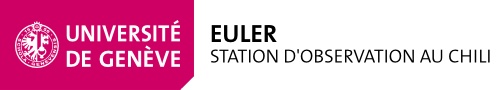Standard reboot of the station's computers
The station is composed of: a synology cluster that acts as a system server, glslogin1 & glslogin2 that acts as a DHCP machine (glslogin1 by default, and glslogin2 in case the previous fails), and other machines (NUCs and LCUs).
This procedure does not reboot the SynologyCluster Disk Server. The server is a double seerver with each server having double power cords. It almost never requires rebooting.
The procedure below works both as a last resort and a machine diagnosis.
- Reboot glslogin1. If it is not possible to reboot it via SW, then you have to power cycle: turn it off, wait 10 seconds and then turn it back on again.
- Try to login to glslogin1; if this is not possible, to glslogin2.
- If it's impossible to log in on either of the 2 machines after rebooting, the problem may come from the disk server (solution).
- If it's possible to log in on glslogin2 but not on glslogin1, then glslogin1 then is down.
- Once logged in, check if you can access your data by typing in a terminal:
- ls ~ ; if you don't have access to your data, it's a problem on the disk server (solution)
- If you see your data, it means that the disk server and the current workstation (glslogin1 ou 2) are working
- Restart the other workstations by typing in a terminal:
- if you are on glslogin1: T_reboot_servers glslogin2 glsdrs glsaux glsmonitor
- if you are on glslogin2: T_reboot_servers glsdrs glsaux glsmonitor
- Check workstation status by login on glsdrs and glsaux. glsmonitor makes an auto login and displays Euler's sensors
- Restart the LCUs by typing in a terminal (and validating):
- T_reboot_lcu
- Check the status of the LCUs by typing in a terminal:
- T_show_date
You should see here which machines are accessible. The only machine that is not needed in normal observations is aux.
If after a complete reboot the observation is not possible, we are certainly facing a serious problem: write a problem-report
LW 14/05/2020