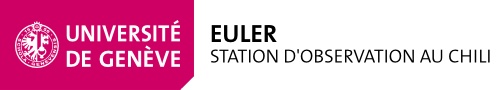COMPUTER SYSTEM INITIALIZATION (SHORT VERSION)
For guru
Follow this Check-list and in case of lack of information consult the long version
- Check the Euler router: ping 134.171.80.170
- Check the LAN: ping 10.10.132.91 (first IP-Power) then the other (92-93-94)
- Check the disk server ping 10.10.132.101 or home page (https:10.10.132.101:5000)
- Switch on the disk server with IP-Power 10.10.132.91 (4 ports) f needed (wait for booting.... few minutes)
- If it answer: ssh admin@10.10.132.101 until the connection succeed
- if it do not answer: Try to boot it with WakeOnLan: perl wakeonlan -i 10.10.132.127 00:11:32:62:97:FC (if needed) or 00:11:32:5B:E1:58 and do the previous step
- If the step 1 or 2 do not work: contact ESO for manual start.
- Check the Euler Main Workstation glslogin1 (ping 10.10.132.81)
- log on and check if the home directory exists
- if no login: Restart glslogin1 on the IP-Power 10.10.132.91 and log again
- Reboot all host on Ip-Power 91-92-93-94
- After a while (time to boot), run T_show_date and observe the result.
- If only glstreg do not give a date, do on the IP-Power 10.10.132.94: Off and immediately On. Check again T_show_date after a while
That's all folk
LW 25/05/2020 - 17/01/2022 - 26/07/2022