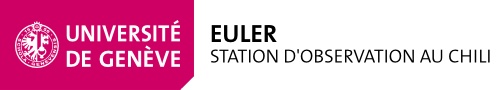How to restore DeadMan for observation at La Silla
If and only if you are observing at La Silla:
Follow this procedure if the deadman was stoped for remote observing and not restored for your run.
It's absolutely forbidden to use this technique for remote observing because if the connection between Geneve and La Silla is broken the dome will never close. The telescope, instruments, electronics may be destroy by the sun or the rain.
- on a terminal on glslogin1, log under remote (you have to know the password...)
- modify the crontab with the editor started with the command: crontab -e
- remove the comment on the line:
- « #* * * * * /home/weber/anaconda …… » ===> « * * * * * /home/weber/anaconda …… »
- <CTRL>-O (to write the modification, answer yes)
- <CTRL>-X (to exit from editor)
- you can check with: crontab -l
- the dead man will start during the next minute