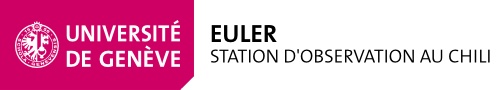2004-10-31 - Mission_Systeme
Mission urgente
Sommaire
1. Mission Octobre 2004
1.1. Todo
-
remplacement de la fonction ir_isnan pour GillesSimond
- original dans la fonction ~weber/src/inter/for/int_fit1.f
- codé par André Blecha
solution -
solution a problème du handler IEEE qui effectue un stop pour CharlesMaire
- trouver une solution pour le fortran
solution
1.2. In Process
1.2.1. Son
-
Emission de son sur castor pour CedricBriner OlivierGenevay GillesSimond
- on doit pouvoir utiliser des fichier *.au (ex: /home/ccd/weber/sounds/sheep.au sur Sun) actuellement audioplay sur Sun avec rsh
- on doit pouvoir régler le volume
-
installation de arts a l'aide de 'pkg-get arts' de Computer SoftWare
-
/opt/SUNWut/lib/utxsun
# # start arts audio server: added by Briner & Simond # nohup /opt/SUNWut/lib/utxsun.audio $1 & # exec $XSUN "$@" $XOPTS
-
/opt/SUNWut/lib/utxsun.audio qui ouvre un serveur de son artsd sur le port '500'+$DISPLAY
DISPLAY=$1 export DISPLAY sleep 15 AUDIODEV=`/opt/SUNWut/bin/utaudio` UTAUDIODEV=$AUDIODEV export AUDIODEV UTAUDIODEV ########## BEGIN XDMCP displays ########## ARTSPORT=500 ARTSPORT="$ARTSPORT`echo $1 | cut -d: -f2`" # start artsd server for XDMCP displays ARTSPID=`ps -ef | grep /opt/csw/bin/artsd | grep $ARTSPORT | grep -v grep | awk '{print $2}'` if [ "$ARTSPID" != "" ] then kill -15 $ARTSPID fi exec /opt/csw/bin/artsd -D $AUDIODEV -n -u -p $ARTSPORT > /dev/null 2>&1 & unset ARTSPORT ARTSPID
-
modifier les proprietes de utxsun.audio
chmod a+x utxsun.audio chgrp sys utxsun.audio
-
jouer un son
setenv ARTS_SERVER <IP_SERVER_SUNRAY>:500<${DISPLAY_NUMBER}> #eg: ARTS_SERVER obssf7:5004 if $DISPLAY = obssf7:4.3 artsdsp play sheep.wav
-
un convertisseur de son
apt-get install sox sox sheep.au sheep.wav
-
-
/etc/init.d/sr_audio
# $1:=<start|stop> $2:=display if [ "$1" = "start" ] then IP_SR_SERVER=`/bin/echo SSH_CLIENT | /bin/cut -d ' ' -f1` OLD_DISPLAY=$DISPLAY DISPLAY=$2 export DISPLAY SHORT_DISPLAY=`/bin/echo $2 | /bin/sed 's/^.*://' | /bin/sed 's/\..*$//' ` ARTSPORT="500${SHORT_DISPLAY}" AUDIODEV=`/opt/SUNWut/bin/utaudio` export AUDIODEV ARTSPORT /opt/csw/bin/artsd -D $AUDIODEV -n -u -p $ARTSPORT > /dev/null 2>&1 & # echo $p$i$d > "/etc/${IP_SR_SERVER}:${SHORT_DISPLAY}" DISPLAY=$OLD_DISPLAY unset IP_SR_SERVER OLD_DISPLAY SHORT_DISPLAY ARTSPORT AUDIODEV elif [ "$1" = "stop" ] then SR_DISPLAY=$2 ARTSPORT=500 ARTSPORT="$ARTSPORT`/bin/echo $SR_DISPLAY | /bin/sed 's/^.*://' | /bin/sed 's/\..*$//' `" ARTSPID=`ps -ef | grep /opt/csw/bin/artsd | grep $ARTSPORT | grep -v grep | awk '{print $2}'` if [ "$ARTSPID" != "" ] then kill -15 $ARTSPID fi unset SR_DISPLAY ARTSPORT ARTSPID else /bin/echo "usage: $0 <start|stop> display" fi #UTAUDIODEV=$AUDIODEV
-
change attribute
chmod 744 /etc/init.d/sr_audio chmod u+s /etc/init.d/sr_audio
1.3. Done
1.3.1. Serveur d'Email
-
 sendmail pour CedricBriner
sendmail pour CedricBriner dpkg -P exim4 # pour retirer le mta par defaut apt-get install sendmail ajouter le host relai d'email dans /etc/hosts et s'assurer aussi de sa propre hostname sendmailconfig # Y, N, castor, mail.obs.unige.ch
1.3.2. Terminal
-
 Choose a Terminal pour CedricBriner
Choose a Terminal pour CedricBriner - scrollbar enable
- iconify working
- setenv propagate info to their child
xterm xterm iconic xterm -rightbar -leftbar et une plethore d'autre options
1.3.3. Sauvetage
-
 Faire une sauvegarde journaliere de /opt et /home dans /export/SAUVETAGE_SNAPSHOT/ -- CedricBriner
Faire une sauvegarde journaliere de /opt et /home dans /export/SAUVETAGE_SNAPSHOT/ -- CedricBriner - regarder les scripts 'snapshot_*' dans /etc/cron.daily
1.3.4. Apache + Woda
-
 server w3 -- CedricBriner
server w3 -- CedricBriner - A faire
- implique la mise en place du miroir de la page WEB Euler
- voda devra fonctionner
-
installation de paquet
apt-get install apache2-doc
-
creation du fichier /etc/apache/conf.d/La_Silla.conf
Alias "/La_Silla" "/export/WWW/La_Silla" <Directory "/export/WWW/La_Silla/"> DirectoryIndex Welcome.html welcome.html index.html index.pl index.py index.php index.cgi # The Options directive is both complicated and important. Please see # http://httpd.apache.org/docs-2.0/mod/core.html#options # for more information. # Options Indexes FollowSymLinks SymLinksifOwnerMatch MultiViews Includes ExecCGI AddHandler cgi-script .cgi .pl # # AllowOverride controls what directives may be placed in .htaccess files. # It can be "All", "None", or any combination of the keywords: # Options FileInfo AuthConfig Limit # AllowOverride None # # Controls who can get stuff from this server. # Order allow,deny Allow from all </Directory> Alias "/woda" "/export/WWW/woda" <Directory /export/WWW/woda> AllowOverride FileInfo AuthConfig Limit Options FollowSymLinks MultiViews Indexes SymLinksIfOwnerMatch IncludesNoExec ExecCGI AddHandler cgi-script .cgi .pl <Limit GET POST OPTIONS PROPFIND> Order allow,deny Allow from all </Limit> <LimitExcept GET POST OPTIONS PROPFIND> Order deny,allow Deny from all </LimitExcept> </Directory> - modification des scripts woda
- A faire
1.4. Clone des Disques Systemes
1.4.1. bas niveau
- la procedure:
-
eteindre la machine: init 0
-
deplacer le disque dur system et le placer comme disque secondaire sur une nouvelle machine; prendre sa main agile pour le faire
-
monter ce nouveau disque avec l'option read-only: mount -o ro -t ext3 <device> <point_de_montage>
-
verifier le montage en read-only: {{{ touch <point_de_montage>/qq
-
faire la synchronisation: rsync -avHlx --delete <point_de_montage_SOURCE> /mnt/<point_de_montage_CIBLE>
-
changement du nom de l'hote 'castor' par 'castor2' dans:
/etc/hostname /etc/mailname /etc/hosts /etc/motd /etc/gdm/gdm.conf /etc/printcap /etc/yp/??? doit-on le faire ???
-
changement du nom de l'hote et de l'adresse IP dans :
/etc/network/interfaces
- rendre le HD bootable
- 1ere methode :
-
appeler simond: sIIIImonnnD !!! si-mond? siiiIiiiIii mond!
-
- 2eme methode:
- demarrer sur le cdrom de sarge
- suivre etape par etape le cdrom, jusqu'a la reconnaissance du HD (module:aic79xx)
-
prendre une console ( Ctrl+Alt+F1 )
-
creer le device: cd /dev/; mknod sda1 b 8 1
-
creer un point de montage: mkdir /mnt
-
monter la partition: mount -t ext3 /dev/sda1 /mnt
-
lancer lilo sur /mnt: chroot /mnt lilo
- 1ere methode :
-
1.4.2. Maniere Reguliere
- Synchroniser:
quoi
pour
/opt
t4.starbase,sm...
/var/lib/dpkg/
ajout/suppression d'un paquet
/export/
web(la_silla),data