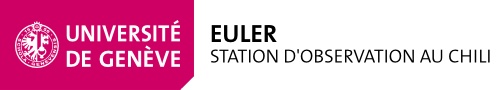CONTACT - HELP
Abstract:
-
-
- Accident involving human beings:
- call to 4444
- Disater level:
- call to 4444, mail to ls-tmes@eso.org (ESO) and t4-support@unige.ch(Geneve)
- Station-related problems or problems preventing observation:
- write a problem-report (t4-support@unige.ch)
- Problems with no impact on the observations:
- mail to t4-support@unige.ch or fill a crash-log form from the crash-log application (during observation).
Getting help:
First and foremost, use your common sense before you take any action
In case of very serious problems:
such as a big hydraulic leak, fire or natural disaster (storm or earthquake) requiring immediate action, you must save your life and then try to save the equipment.
There are two major actions to save the equipment
- Switching off the power supply of the telescope and its pumps (see below)
- Closing the dome (see below)
Only for information: in the extraordinary case that the whole station has to be stopped, the main switch is located in the pump room (see below)
For these extraordinary cases a quick support from ESO can be obtained by email at:
ls-tmes@eso.org or by an emergency phone call at 4444.
In all cases of communication by e-mail the Euler technical group should be notified:
In all other cases:
Please be aware that ESO technicians are not qualified for problems with our station, hardware or software.
Therefore the best action is to write a problem report.
Geneva Observatory, reception: +41 22 379 22 00
Director: Dr Francesco Pepe Professional: +41 22 379 23 96 Personal +41 79 302 47 40
Actions
Switching off the telescope and the pumps:
Put the 3 switches on the position "HORS"

Close the dome
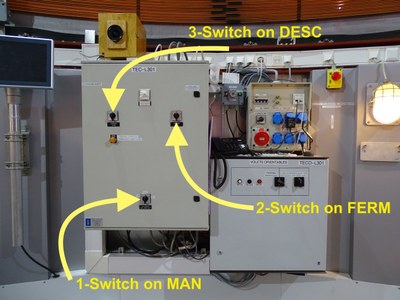
Pay attention to the fact that the lower flap cannot move if the upper flap is close to its end position (see picture). In this case, the upper flap must be raised again to be in conditions that allow the movement of the lower flap
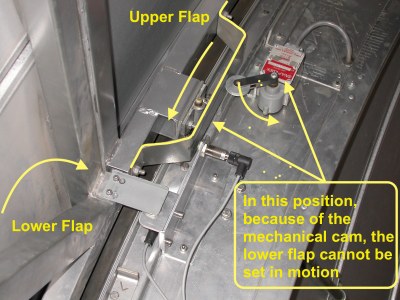
Case 3: If the electric control to close the upper part of the dome does not work, the rod must be used to mechanically operate the motor in the manner of an awning. There it is:

and hooks in here:

It will be long, tiring but absolutely necessary -> End
Remarks: There is no simple technique to raise the lower part of the dome or to close the side flaps.
For information: turn off of the whole Station
The main switch is located in the pump room, in the TDG cabinet

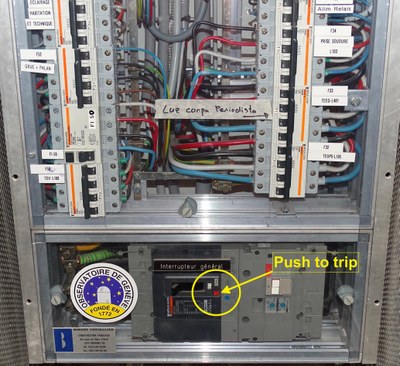
LW - 24/04/2020