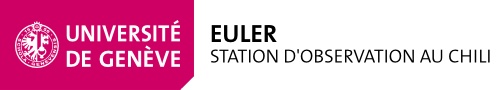Remote Observing Concept and Description
CAREFUL -- READ ME ABSOLUTELY -- CAREFUL
A command launched on the observation remote (Geneva) machine can have an impact on the observation in progress at La Silla. So be aware of the problem and in doubt or to make tests, work outside the hours of observation, generally in the afternoon in Geneva.
This document is intended for observers who have already observed in La Silla. Only the differences with conventional observation are generally described here.
ABSTRACT
Remote observation on Euler is done exclusively from the remote observation room in the dome ASTRODOME (Observatoire de Genève and EPFL).
The observation machine is gvanuc02 with its 4k screen connected on a local network gvanet (10.10.134.*) itself connected by VPN to the remote network of Euler glsnet. (10.10.132.*).
The screens and the auxiliary machine gvanuc03 (TBC) are used to launch the reduction and monitoring programs (weather, Euler sensors, etc ...).
Launching an observation consists in opening a session on the remote observation machine using the software x2go (NX libraries) which uses the identification protocol ssh..
It is therefore necessary to have a local and remote account.
Once the connection is established, this window IS the observation station and it is in this window that the observation is started by running xrunall.
The use of auxiliary machines follows the following concept: if you want to run a graphical utility (X11) on Euler, then you have to open a new session x2go, because the protocol NX efficiently compresses the transactions X11 (The reduction for example). If one simply wants to access an address Web from Euler (weather, IpPower, Webcam etc... ), just use the local browser (firefox) and give the URL of type 10.10.132.* or ESO-La Silla (meter-monitor, all sky camera, etc...).
Note that the observer is responsible for completing his work with a dome closure (crest, flaps, flaps) and extinguishing the instrumentation. The automatic closure of the dome in case of loss of connection during the remote observing or in case of bad weather is normally ensured, but the observer must make sure of the closure and report the problem if there is any doubt or initiate an emergency procedure in case of problems that could damage the telescope, its instrumentation or its environment.
PREREQUISITES
In case of connection problems contact luc.jm.weber@unige.ch.
If it is obvious to have previously observed at La Silla or to observe with a confirmed observer it is necessary:
- The instrumentation switches (TEUPS) are on auto.
- Have an account on the local machine (gvanuc01).
- Have an account on Euler.
- Have checked the connection ssh / x2go beforehand.
- Have a (basic) knowledge of the window manager (xubuntu)
- Possessing a valid entry badge (same system as the main building).
Without it, observation is impossible.
It may be useful to have a key to the parking gate (a spare key is behind the reception door).
Concepts
The top priority is to safeguard the telescope and its instrumentation. Although the control system of the telescope normally prevents damage. Problems may occur that are difficult to detect during remote observation (abnormal noises, overheating, machine not stopping, etc). In addition, the weather is potentially the main source of possible problems (wind, humidity, rain)..
Thus, in order to observe, it is necessary to launch the appropriate tools to monitor the environment in the Euler station and, above all, to pay attention to it. These are:
- Meteo Monitor ESO
- Danish All sky camera
- Meteo Euler
- Monitoring Euler sensors
There are several ways to take care of the station. Of course, not observing in case of bad weather is the right choice beforehand.:
- Close the dome (TBD)
- Close the lateral flaps (T_close_flap)
- Disconnect power to the instrumentation (t120_power -off)
- Shut down the station's computer system (T_shutdown_euler from glslserv)
SYSTEM INITIALIZATION
On gvanuc02:
- loggin under "remote"
- launch an x2go session on glslogin1 for observation (xrunall)
- launch an x2go session on glslogin2 for the reduction (trig.csh)
On the PC:
- launch an x2go session for Euler monitoring
- a browser for the Euler webcam
- a navigator for the meteo monitor
- a browser for the all-sky camera
Once the control elements are started, the observer should investigate whether it is possible to observe. If observation does not present any risk, the next steps are as follows:
- If needed: move the x2go glslogin2 window to the secondary screen.
- If needed: move the x2go glslogin1 window to the 4k screen.
- On the 4k, and adjust the full page session window
- There open a terminal window to launch xrunall.
- Start the appropriate start up.
- On the auxiliary screen of gvanuc02 from the x2go on glslogin2, we launch the reduction (ssh -X glsdrs -> ssh -XY glsvirtualdrs -> trig.csh)
- Follow the Compliance Checklist
STOP THE REMOTE OBSERVATION
- Perform a traditional end of night
- Observe the complete closure of the dome with the webcam
- Turn on the dome light for a final check (dome, flaps closed).
- Check the closure of the flaps with the command "T_stat_flap"
- If everything is correct, run the command: "t120_power -off"
- Perform a logout in the x2go session
- Get out of x2go
ANNEX
We find here the IP of the webcams
The dome light is controlled through an IpPower on the url. 10.10.132.94 port 3, There are 2 scripts available:
- T_coupole_switch_on
- T_coupole_switch_off
In case of use through the IpPower directly, the ON and OFF buttons of the Lumiere-Dome must be used (and only those). Warning: switching off active machines (on this page glstreg and glstopt) can cause them to break down and thus a definitive technical stop..
ISSUES MANAGEMENT
In case of total loss of connection, the closing of the dome (crest / flaps / flaps) should be done automatically after 20 [minutes], so you have to wait 20 minutes while trying to reconnect (ping or ssh) to make sure that the dome is closed (webcam?).