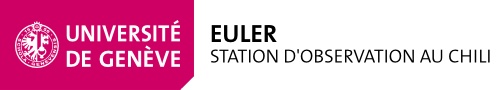Shutdown of the computer system of Euler
How to stop the system in case of planned power outage
This procedure is run automatically when the UPS run out of power. In case of planned power cut, this operation may be done by the observer in order to verify the good shutdown
Procedure:
- log on glslogin1 (or any Nuc)
- Log as root: sudo -s
- Type T_shutdown_euler or /opt/t4/beta/scripts/T_shutdown_euler
- Wait for completion
Only in case of problem with the above procedure the most important is to shutdown the LCUs and the disk serveur (SynologyCluster) ( those who have a hard disk).
Procedure to shutdown the LCU:
- from a Nuc type: /opt/t4/beta/bin/Linux_4.4_x86_64/T_shutdown_lcu
- from a LCU type: /opt/t4/beta/bin/Linux_2.6_i686/T_shutdown_lcu
Procedure to Shutdown the synology cluster:
- switch off the power button on the front of each synology (rack server)